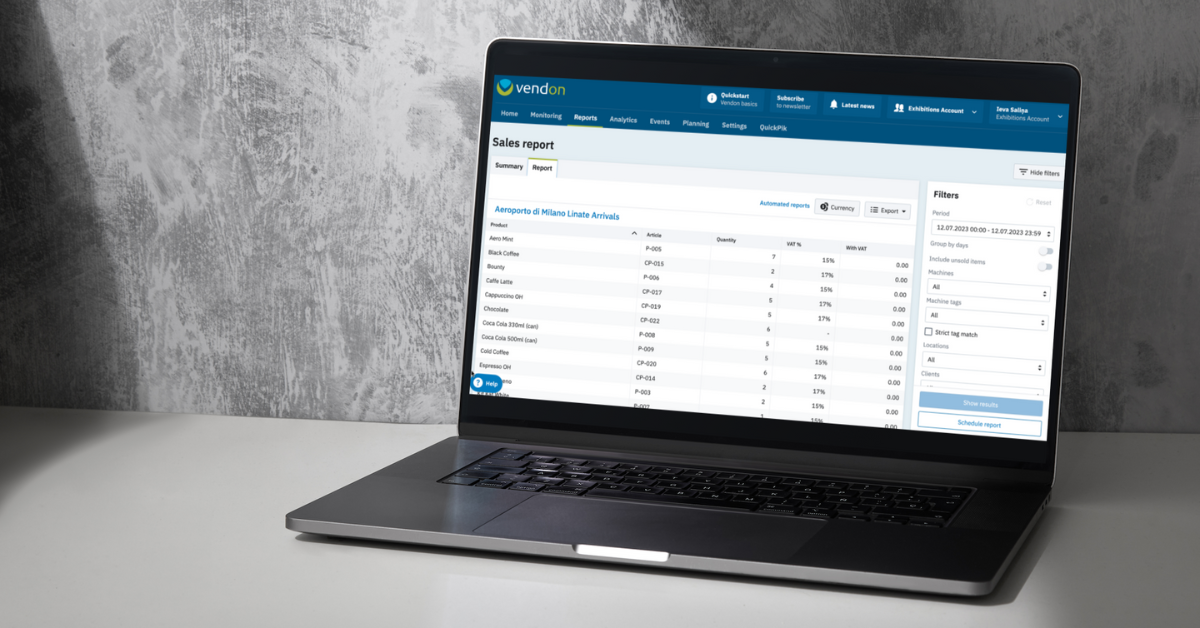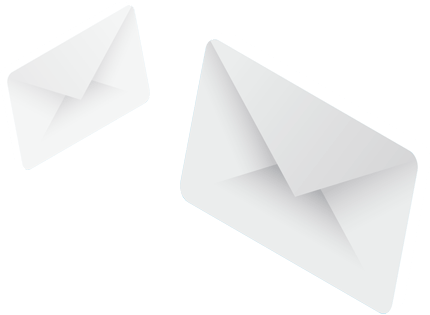Here at Vendon, we live by one rule – always strive to bring more value to the customers. With our redesign project nearing completion, we have just revamped a report that might just be one of our hidden gems – the custom sales report. Its easy-to-use interface and valuable features give users more control over the data that they find important and want to retrieve and examine on a regular basis.
Read on to learn how to make the most out of the custom sales report and our IoT platform Vendon Cloud.
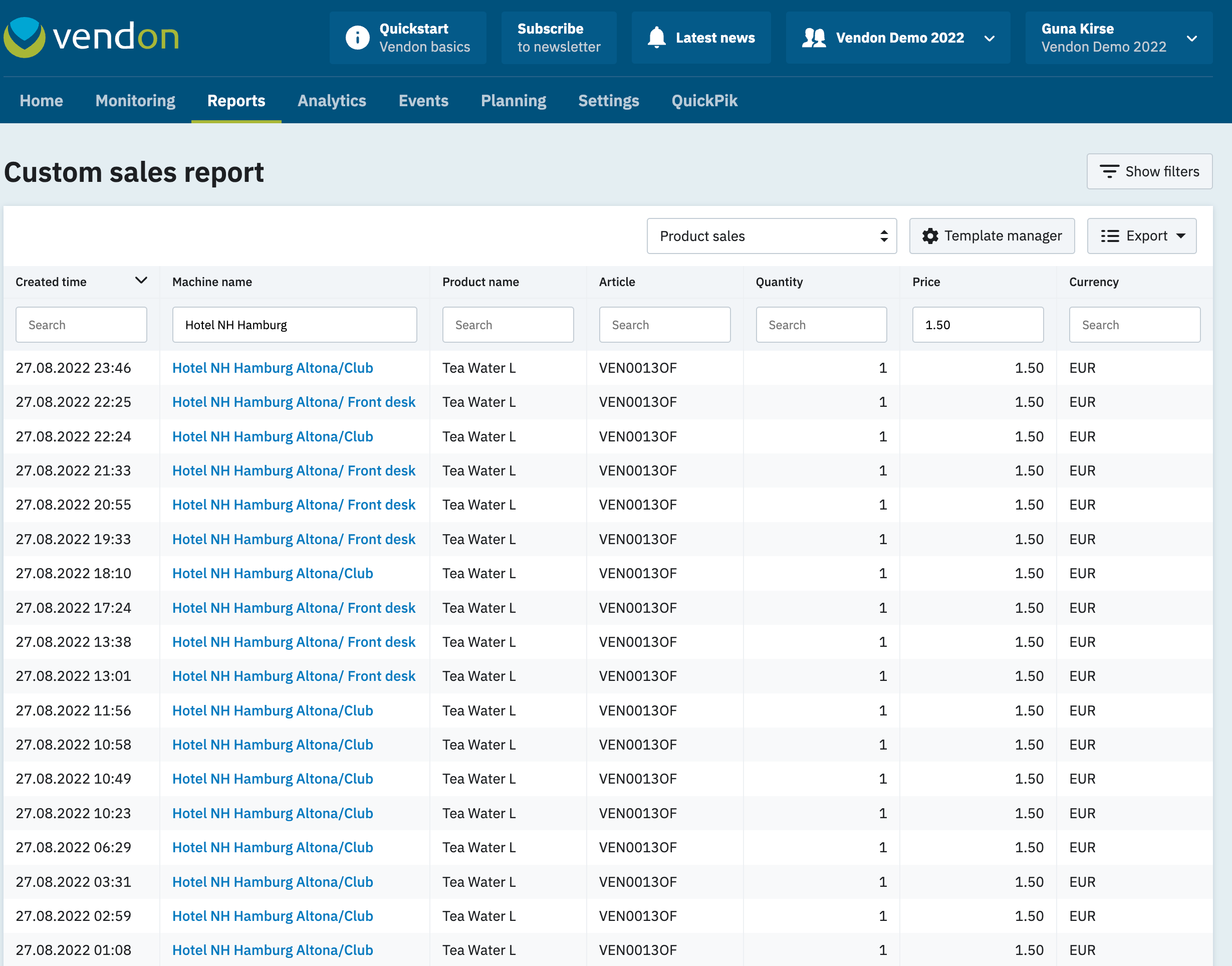
Include custom parameters
In most Cloud reports, the available parameters are fixed and priority-based, meaning parameters that bring value to the majority of Vendon users are displayed. However, each transaction is actually quite rich in data, and a subset of users might need specific data points, which are not available in other reports.
The custom sales report comes with a great benefit –
it includes a multitude of parameters relating to transaction data that users can opt to include in their reports. For instance, customers who offer barcode discounts can retrieve the discount code and value applied to each purchase, or the extraction time of an espresso shot, which is an important marker for any automatic coffee machine.
Create report templates
Now that you have a list of parameters you want to see in your report, you might want to create another report with a different set of values for another purpose. The custom sales report offers exactly that – report templates that you can create for future use and switch between them easily in the report interface. If you need a quick look at transactions and their packaging deposit fee, create a template “Sales with deposit fee”. If, on the other hand, you want profit listed next to each sale, that could be another template “Profit report”.
When you’re back in the report interface, simply use the Report template dropdown to select the template which best fits your current needs. Simple and convenient!
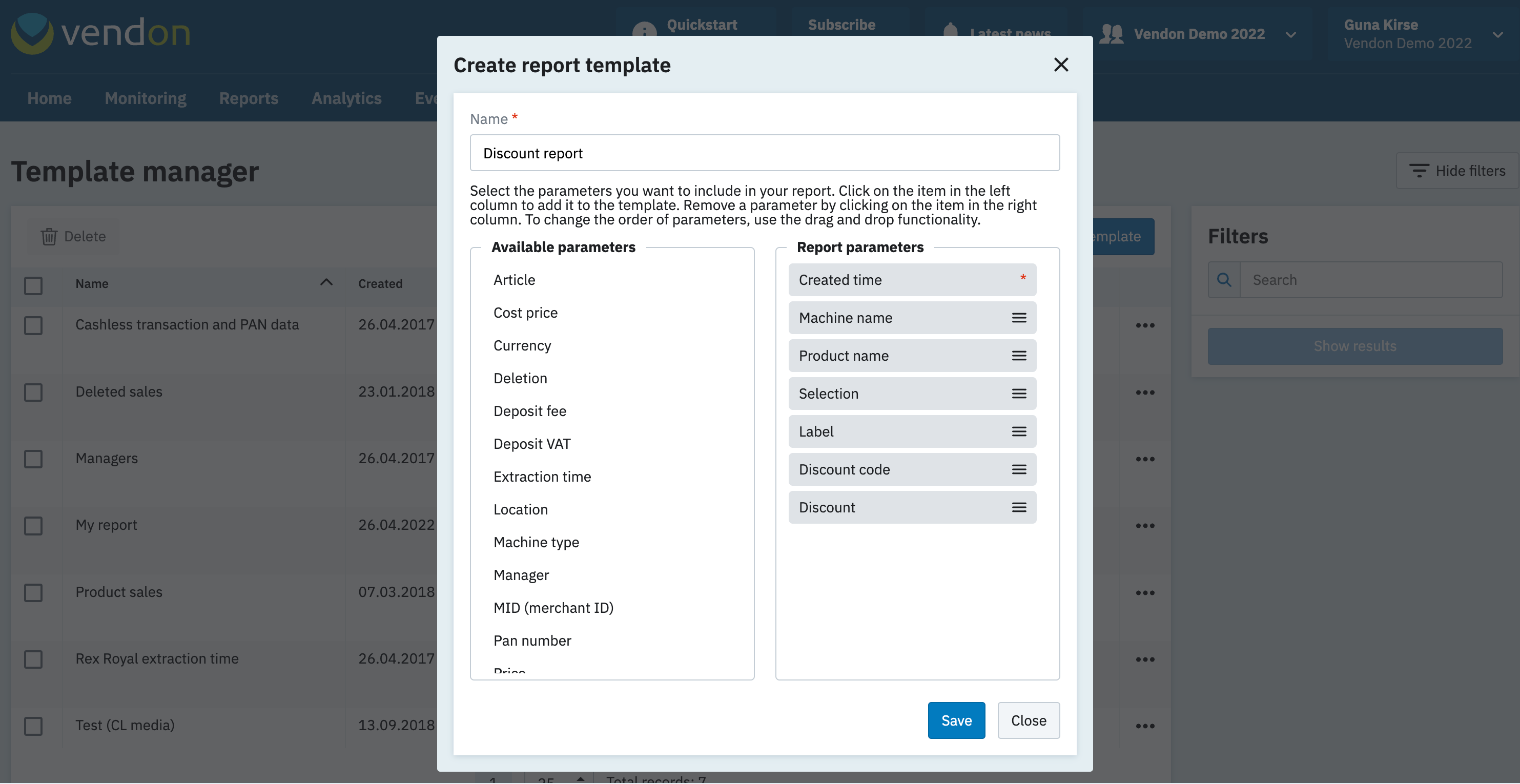
Find data easily
The custom sales report was built with those users in mind who work with data on a regular basis. When you have a list of hundreds or thousands of transactions, finding those with a common marker can be a struggle.
Thus, in addition to the data sorting feature for each column, we have also added a search bar for each column, which means you can look up a specific set of transactions easily, for instance, sales at a particular price, of a particular item or those with a specific profit value. Moreover, you can search for data in multiple columns to retrieve combined results, such as all products sold at the price of EUR 1.00 in cash.
To sum up
Vendon Cloud offers a rich selection of reports for various use cases, based on the data collected by our telemetry device, the vBox2. The custom sales report will be best suited for users and businesses looking for custom data sets that can be further analyzed, fed into an ERP system, or visualized using data visualization tools.
To learn more about how Vendon can help advance your business, reach out to us at
grow@vendon.net or your local Vendon Distributor.